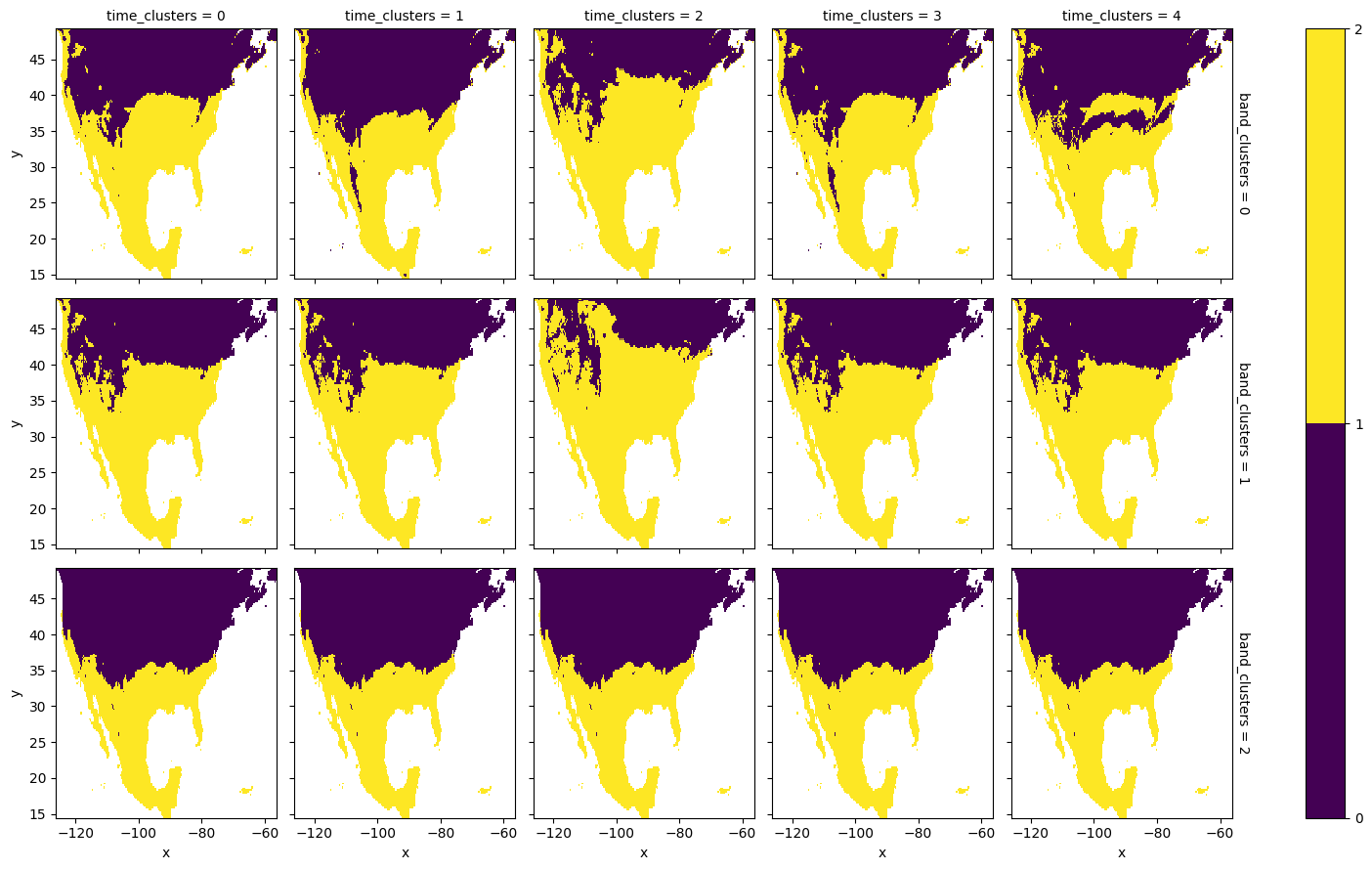Run this notebook or view it on Github.
Tri-clustering¶
Introduction¶
This notebook illustrates how to use Clustering Geo-data Cubes (CGC) to perform a tri-clustering analysis of geospatial data. This notebook builds on an analogous tutorial that illustrates how to run co-clustering analyses using CGC (see the web page or the notebook on GitHub), we recommend to have a look at that first.
Tri-clustering is the natural generalization of co-clustering to three dimensions. As in co-clustering, one looks for similarity patterns in a data array (in 3D, a data cube) by simultaneously clustering all its dimensions. For geospatial data, the use of tri-clustering enables the analysis of datasets that include an additional dimension on top of space and time. This extra dimension is ofter referred to as the ‘band’ dimension by analogy with color images, which include three data layers (red, green and blue) for each pixel. Tri-clusters in such arrays can be identified as spatial regions for which data across a subset of bands behave similarly in a subset of the times considered.
In this notebook we illustrate how to perform a tri-clustering analysis with the CGC package using a phenological dataset that includes three products: the day of the year of first leaf appearance, first bloom, and last freeze in the conterminous United States. For more information about this dataset please check the co-clustering tutorial or have a look at the original publication.
Note that in addition to CGC, whose installation instructions can be found here, few other packages are required in order to run this notebook. Please have a look at this tutorial’s installation instructions.
Imports and general configuration¶
[1]:
import cgc
import logging
import matplotlib.pyplot as plt
import numpy as np
import xarray as xr
from dask.distributed import Client, LocalCluster
from cgc.triclustering import Triclustering
from cgc.kmeans import KMeans
from cgc.utils import calculate_tricluster_averages
print(f'CGC version: {cgc.__version__}')
CGC version: 0.7.0
CGC makes use of logging, set the desired verbosity via:
[2]:
logging.basicConfig(level=logging.INFO)
Reading the data¶
We use the Xarray package to read the data. We open the Zarr archive containing the data set and convert it from a collection of three data variables (each having dimensions: time, x and y) to a single array (a DataArray):
[3]:
spring_indices = xr.open_zarr('../data/spring-indices.zarr', chunks=None)
print(spring_indices)
<xarray.Dataset>
Dimensions: (time: 40, y: 155, x: 312)
Coordinates:
* time (time) int64 1980 1981 1982 1983 1984 ... 2016 2017 2018 2019
* x (x) float64 -126.2 -126.0 -125.7 -125.5 ... -56.8 -56.57 -56.35
* y (y) float64 49.14 48.92 48.69 48.47 ... 15.23 15.01 14.78 14.56
Data variables:
first-bloom (time, y, x) float64 ...
first-leaf (time, y, x) float64 ...
last-freeze (time, y, x) float64 ...
Attributes:
crs: +init=epsg:4326
res: [0.22457882102988036, -0.22457882102988042]
transform: [0.22457882102988036, 0.0, -126.30312894720473, 0.0, -0.22457...
(NOTE: if the dataset is not available locally, replace the path above with the following URL: https://raw.githubusercontent.com/esciencecenter-digital-skills/tutorial-cgc/main/data/spring-indices.zarr . The aiohttp and requests packages need to be installed to open remote data, which can be done via: pip install aiohttp requests)
[4]:
spring_indices = spring_indices.to_array(dim='spring_index')
print(spring_indices)
<xarray.DataArray (spring_index: 3, time: 40, y: 155, x: 312)>
array([[[[117., 120., 126., ..., 184., 183., 179.],
[ nan, nan, 118., ..., 181., 178., 176.],
[ nan, nan, nan, ..., 176., 176., 176.],
...,
[ nan, nan, nan, ..., nan, nan, nan],
[ nan, nan, nan, ..., nan, nan, nan],
[ nan, nan, nan, ..., nan, nan, nan]],
[[ 92., 96., 104., ..., 173., 173., 170.],
[ nan, nan, 92., ..., 171., 167., 164.],
[ nan, nan, nan, ..., 165., 164., 163.],
...,
[ nan, nan, nan, ..., nan, nan, nan],
[ nan, nan, nan, ..., nan, nan, nan],
[ nan, nan, nan, ..., nan, nan, nan]],
[[131., 134., 139., ..., 187., 187., 183.],
[ nan, nan, 133., ..., 183., 180., 178.],
[ nan, nan, nan, ..., 176., 176., 176.],
...,
...
...,
[ nan, nan, nan, ..., nan, nan, nan],
[ nan, nan, nan, ..., nan, nan, nan],
[ nan, nan, nan, ..., nan, nan, nan]],
[[ 53., 55., 64., ..., 156., 155., 153.],
[ nan, nan, 54., ..., 154., 151., 148.],
[ nan, nan, nan, ..., 147., 147., 147.],
...,
[ nan, nan, nan, ..., nan, nan, nan],
[ nan, nan, nan, ..., nan, nan, nan],
[ nan, nan, nan, ..., nan, nan, nan]],
[[ 68., 69., 75., ..., 142., 135., 129.],
[ nan, nan, 68., ..., 137., 134., 132.],
[ nan, nan, nan, ..., 132., 133., 133.],
...,
[ nan, nan, nan, ..., nan, nan, nan],
[ nan, nan, nan, ..., nan, nan, nan],
[ nan, nan, nan, ..., nan, nan, nan]]]])
Coordinates:
* time (time) int64 1980 1981 1982 1983 1984 ... 2016 2017 2018 2019
* x (x) float64 -126.2 -126.0 -125.7 ... -56.8 -56.57 -56.35
* y (y) float64 49.14 48.92 48.69 48.47 ... 15.01 14.78 14.56
* spring_index (spring_index) object 'first-bloom' 'first-leaf' 'last-freeze'
Attributes:
crs: +init=epsg:4326
res: [0.22457882102988036, -0.22457882102988042]
transform: [0.22457882102988036, 0.0, -126.30312894720473, 0.0, -0.22457...
The spring index is now loaded as a 4D-array whose dimensions (spring index, time, y, x) are labeled with coordinates (spring-index label, year, latitude, longitude).
We can inspect the data set by plotting a slice along the time dimension:
[5]:
# select years from 1990 to 1992
spring_indices.sel(time=slice(1990, 1992)).plot.imshow(row='spring_index', col='time')
[5]:
<xarray.plot.facetgrid.FacetGrid at 0x16bb8d480>
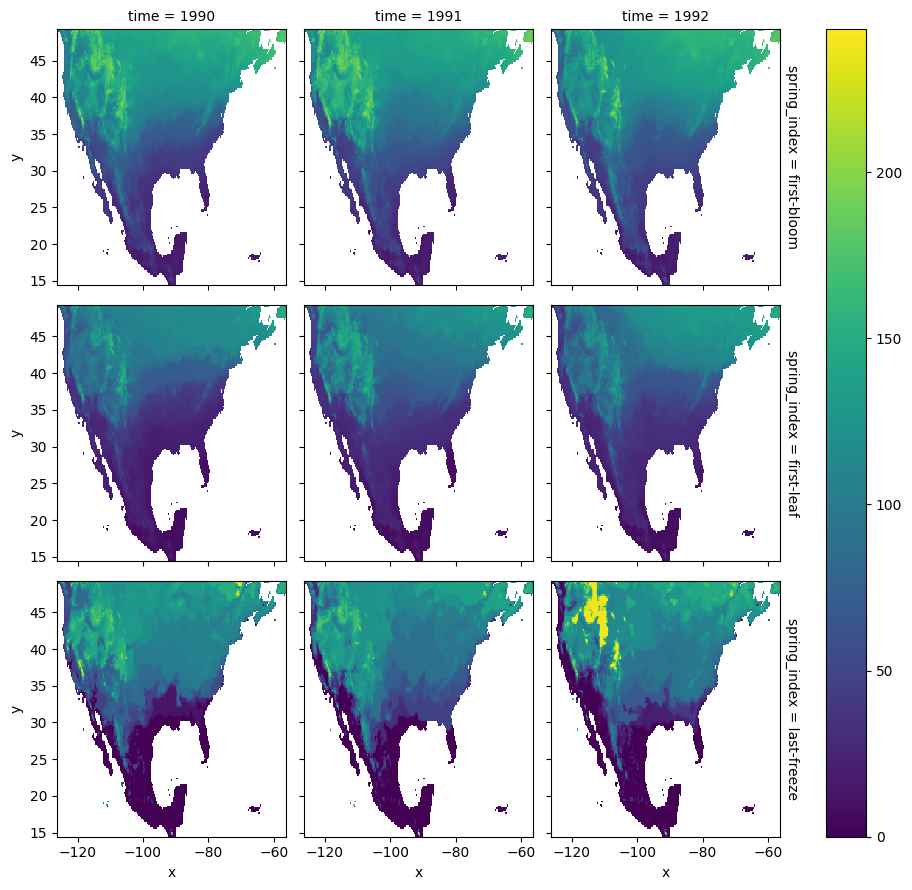
We manipulate the array spatial dimensions creating a combined (x, y) dimension. We also drop the grid cells that have null values for any spring-index and year:
[6]:
spring_indices = spring_indices.stack(space=['x', 'y'])
location = np.arange(spring_indices.space.size) # create a combined (x,y) index
spring_indices = spring_indices.assign_coords(location=('space', location))
# drop pixels that are null-valued for any year/spring-index
spring_indices = spring_indices.dropna('space', how='any')
print(spring_indices)
<xarray.DataArray (spring_index: 3, time: 40, space: 23584)>
array([[[117., 120., 126., ..., 173., 171., 170.],
[ 92., 96., 104., ..., 167., 167., 166.],
[131., 134., 139., ..., 178., 179., 179.],
...,
[118., 120., 126., ..., 179., 180., 179.],
[112., 115., 120., ..., 185., 186., 188.],
[114., 116., 119., ..., 175., 176., 175.]],
[[ 60., 63., 73., ..., 127., 126., 125.],
[ 35., 38., 45., ..., 130., 129., 127.],
[ 59., 63., 74., ..., 135., 136., 136.],
...,
[ 63., 68., 77., ..., 137., 139., 137.],
[ 46., 51., 61., ..., 133., 133., 109.],
[ 63., 67., 77., ..., 140., 140., 139.]],
[[ 28., 30., 41., ..., 94., 90., 50.],
[ 33., 38., 45., ..., 101., 97., 54.],
[ 30., 47., 61., ..., 108., 104., 57.],
...,
[ 11., 22., 53., ..., 111., 109., 62.],
[ 53., 55., 64., ..., 114., 115., 115.],
[ 68., 69., 75., ..., 105., 107., 103.]]])
Coordinates:
* time (time) int64 1980 1981 1982 1983 1984 ... 2016 2017 2018 2019
* spring_index (spring_index) object 'first-bloom' 'first-leaf' 'last-freeze'
* space (space) object MultiIndex
* x (space) float64 -126.2 -126.0 -125.7 ... -56.35 -56.35 -56.35
* y (space) float64 49.14 49.14 49.14 48.92 ... 47.12 46.9 46.67
location (space) int64 0 155 310 311 465 ... 48212 48214 48215 48216
Attributes:
crs: +init=epsg:4326
res: [0.22457882102988036, -0.22457882102988042]
transform: [0.22457882102988036, 0.0, -126.30312894720473, 0.0, -0.22457...
[7]:
# size of the array
print("{} MB".format(spring_indices.nbytes/2**20))
21.591796875 MB
The tri-clustering analysis¶
Overview¶
Once we have loaded the data set as a 3D array, we can run the tri-clustering analysis. As for co-clustering, the algorithm implemented in CGC starts from a random cluster assignment and it iteratively updates the tri-clusters. When the loss function does not change by more than a given threshold in two consecutive iterations, the cluster assignment is considered converged.
Also for tri-clustering multiple differently-initialized runs need to be performed in order to sample the cluster space, and to avoid local minima as much as possible. For more information about the algorithm, have a look at CGC’s co-clustering and tri-clustering documentation.
To run the analysis for the data set that we have loaded in the previous section, we first choose an initial number of clusters for the band, space, and time dimensions, and set the values of few other parameters:
[8]:
num_band_clusters = 3
num_time_clusters = 5
num_space_clusters = 20
max_iterations = 50 # maximum number of iterations
conv_threshold = 0.1 # convergence threshold
nruns = 3 # number of differently-initialized runs
NOTE: the number of clusters have been selected in order to keep the memory requirement and the time of the execution suitable to run this tutorial on mybinder.org. If the infrastructure where you are running this notebook has more memory and computing power available, feel free to increase these values.
We then instantiate a Triclustering object:
[9]:
tc = Triclustering(
spring_indices.data, # data array with shape: (bands, rows, columns)
num_time_clusters,
num_space_clusters,
num_band_clusters,
max_iterations=max_iterations,
conv_threshold=conv_threshold,
nruns=nruns
)
As for co-clustering, one can now run the analysis on a local system, using a Numpy-based implementation, or on a distributed system, using a Dask-based implementation.
Numpy-based implementation (local)¶
Also for tri-clustering, the nthreads argument sets the number of threads spawn (i.e. the number of runs that are simultaneously executed):
[10]:
results = tc.run_with_threads(nthreads=1)
INFO:cgc.triclustering:Waiting for run 0
INFO:cgc.triclustering:Error = -896010846.138147
WARNING:cgc.triclustering:Run not converged in 50 iterations
INFO:cgc.triclustering:Waiting for run 1
INFO:cgc.triclustering:Error = -895951946.8009852
WARNING:cgc.triclustering:Run not converged in 50 iterations
INFO:cgc.triclustering:Waiting for run 2
INFO:cgc.triclustering:Error = -896006728.6366479
WARNING:cgc.triclustering:Run not converged in 50 iterations
The output might indicate that for some of the runs convergence is not achieved within the specified number of iterations - increasing this value to ~500 should lead to converged solutions within the threshold provided.
NOTE: The low-memory implementation that is available for the co-clustering algorithm is currently not available for tri-clustering.
Dask-based implementation (distributed systems)¶
As for the co-clusterign algorithm, Dask arrays are employed in a dedicated implementation to process the data in chunks. If a compute cluster is used, data are distributed across the nodes of the cluster.
In order to load the data set as a DataArray using Dask arrays as underlying structure, we specify the chunks argument in xr.open_zarr():
[11]:
# set a chunk size of 10 along the time dimension, no chunking in x and y
chunks = {'time': 10, 'x': -1, 'y': -1 }
spring_indices_dask = xr.open_zarr('../data/spring-indices.zarr', chunks=chunks)
spring_indices_dask = spring_indices_dask.to_array(dim='spring-index')
print(spring_indices_dask)
<xarray.DataArray (spring-index: 3, time: 40, y: 155, x: 312)>
dask.array<stack, shape=(3, 40, 155, 312), dtype=float64, chunksize=(1, 10, 155, 312), chunktype=numpy.ndarray>
Coordinates:
* time (time) int64 1980 1981 1982 1983 1984 ... 2016 2017 2018 2019
* x (x) float64 -126.2 -126.0 -125.7 ... -56.8 -56.57 -56.35
* y (y) float64 49.14 48.92 48.69 48.47 ... 15.01 14.78 14.56
* spring-index (spring-index) object 'first-bloom' 'first-leaf' 'last-freeze'
Attributes:
crs: +init=epsg:4326
res: [0.22457882102988036, -0.22457882102988042]
transform: [0.22457882102988036, 0.0, -126.30312894720473, 0.0, -0.22457...
We perform the same data manipulation as carried out in the previuos section. Note that all operations involving Dask arrays (including the data loading) are computed “lazily” (i.e. they are not carried out until the very end).
[12]:
spring_indices_dask = spring_indices_dask.stack(space=['x', 'y'])
spring_indices_dask = spring_indices_dask.dropna('space', how='any')
[13]:
tc_dask = Triclustering(
spring_indices_dask.data,
num_time_clusters,
num_space_clusters,
num_band_clusters,
max_iterations=max_iterations,
conv_threshold=conv_threshold,
nruns=nruns
)
For testing, we make use of a local Dask cluster, i.e. a cluster of processes and threads running on the same machine where the cluster is created:
[14]:
cluster = LocalCluster()
print(cluster)
LocalCluster(9c23a8f4, 'tcp://127.0.0.1:56543', workers=4, threads=8, memory=16.00 GiB)
Connection to the cluster takes place via the Client object:
[15]:
client = Client(cluster)
print(client)
<Client: 'tcp://127.0.0.1:56543' processes=4 threads=8, memory=16.00 GiB>
To start the tri-clustering runs, we now pass the instance of the Client to the run_with_dask method (same as for co-clustering):
[16]:
results = tc_dask.run_with_dask(client=client)
INFO:cgc.triclustering:Run 0
INFO:cgc.triclustering:Error = -896226075.2808563
WARNING:cgc.triclustering:Run not converged in 50 iterations
INFO:cgc.triclustering:Run 1
INFO:cgc.triclustering:Error = -895848090.1518561
WARNING:cgc.triclustering:Run not converged in 50 iterations
INFO:cgc.triclustering:Run 2
INFO:cgc.triclustering:Error = -895883138.6488192
WARNING:cgc.triclustering:Run not converged in 50 iterations
When the runs are finished, we can close the connection to the cluster:
[17]:
client.close()
Inspecting the results¶
The tri-clustering results object includes the band-cluster assignment (results.bnd_clusters) in addition to cluster assignments in the two other dimensions, which are referred to as rows and columns by analogy with co-clustering:
[18]:
print(f"Row (time) clusters: {results.row_clusters}")
print(f"Column (space) clusters: {results.col_clusters}")
print(f"Band clusters: {results.bnd_clusters}")
Row (time) clusters: [1 0 1 1 1 1 3 0 1 1 3 3 3 0 0 3 1 3 0 3 3 0 1 0 0 3 3 0 1 3 0 1 2 4 4 2 2
2 4 4]
Column (space) clusters: [ 7 7 7 ... 1 1 17]
Band clusters: [2 1 0]
We first create DataArray’s for the spatial, temporal and band clusters:
[19]:
time_clusters = xr.DataArray(results.row_clusters, dims='time',
coords=spring_indices.time.coords,
name='time cluster')
space_clusters = xr.DataArray(results.col_clusters, dims='space',
coords=spring_indices.space.coords,
name='space cluster')
band_clusters = xr.DataArray(results.bnd_clusters, dims='spring_index',
coords=spring_indices.spring_index.coords,
name='band cluster')
We can now visualize the temporal clusters to which each year belongs, and make a histogram of the number of years in each cluster:
[20]:
fig, ax = plt.subplots(1, 2)
# line plot
time_clusters.plot(ax=ax[0], x='time', marker='o')
ax[0].set_yticks(range(num_time_clusters))
# temporal cluster histogram
time_clusters.plot.hist(ax=ax[1], bins=num_time_clusters)
[20]:
(array([10., 11., 4., 11., 4.]),
array([0. , 0.8, 1.6, 2.4, 3.2, 4. ]),
<BarContainer object of 5 artists>)
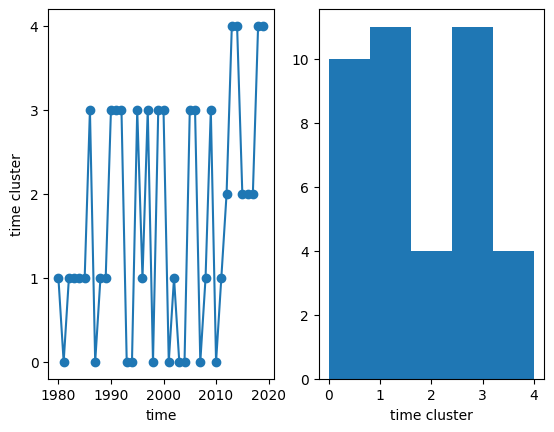
Similarly, we can visualize the assignment of the spring indices to the band clusters:
[21]:
fig, ax = plt.subplots(1, 2)
# line plot
x = band_clusters.to_series() # workaround to plot vs strings
x.plot(ax=ax[0], x='spring_index', marker='o')
ax[0].set_yticks(range(num_band_clusters))
ax[0].set_ylabel('band cluster')
# band cluster histogram
band_clusters.plot.hist(bins=num_band_clusters)
ax[1].set_xticks(range(num_band_clusters))
[21]:
[<matplotlib.axis.XTick at 0x1753d1900>,
<matplotlib.axis.XTick at 0x1753d2920>,
<matplotlib.axis.XTick at 0x16cea0be0>]
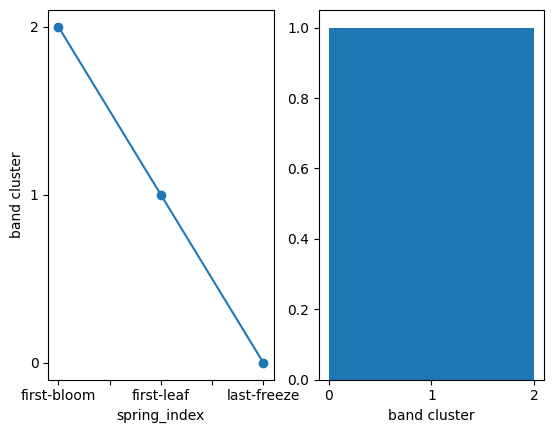
Spatial clusters can also be visualized after ‘unstacking’ the location index that we have initially created, thus reverting to the original (x, y) coordinates:
[22]:
space_clusters_xy = space_clusters.unstack('space')
space_clusters_xy.isel().plot.imshow(
x='x', y='y', levels=range(num_space_clusters+1)
)
[22]:
<matplotlib.image.AxesImage at 0x16f481cf0>
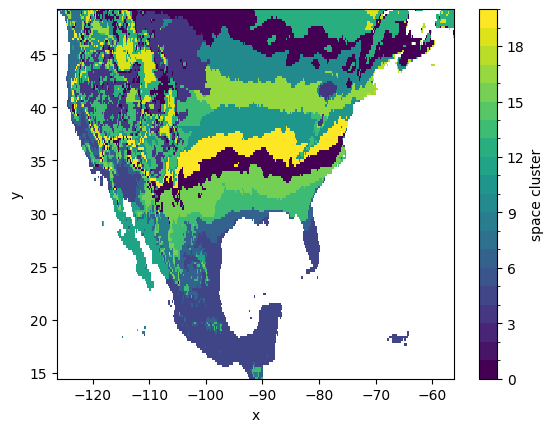
The average spring index value of each tri-cluster can be computed via a dedicated utility function in CGC, which return the cluster means in a 3D-array with dimensions (n_bnd_clusters, n_row_clusters, n_col_clusters). We calculate the cluster averages and create a DataArray for further manipulation and plotting:
[23]:
# calculate the tri-cluster averages
means = calculate_tricluster_averages(
spring_indices.data,
time_clusters,
space_clusters,
band_clusters,
num_time_clusters,
num_space_clusters,
num_band_clusters
)
means = xr.DataArray(
means,
coords=(
('band_clusters', range(num_band_clusters)),
('time_clusters', range(num_time_clusters)),
('space_clusters', range(num_space_clusters))
)
)
The computed cluster means and the spatial clusters can be employed to plot the average spring-index value for each of the band and temporal clusters. It is important to realize that multiple spring indices might get assigned to the same band cluster, in which case the corresponding cluster-based means are computed over more than one spring index.
[24]:
space_means = means.sel(space_clusters=space_clusters, drop=True)
space_means = space_means.unstack('space')
space_means.plot.imshow(
x='x', y='y',
row='band_clusters',
col='time_clusters',
vmin=50, vmax=120
)
[24]:
<xarray.plot.facetgrid.FacetGrid at 0x16fb5f010>
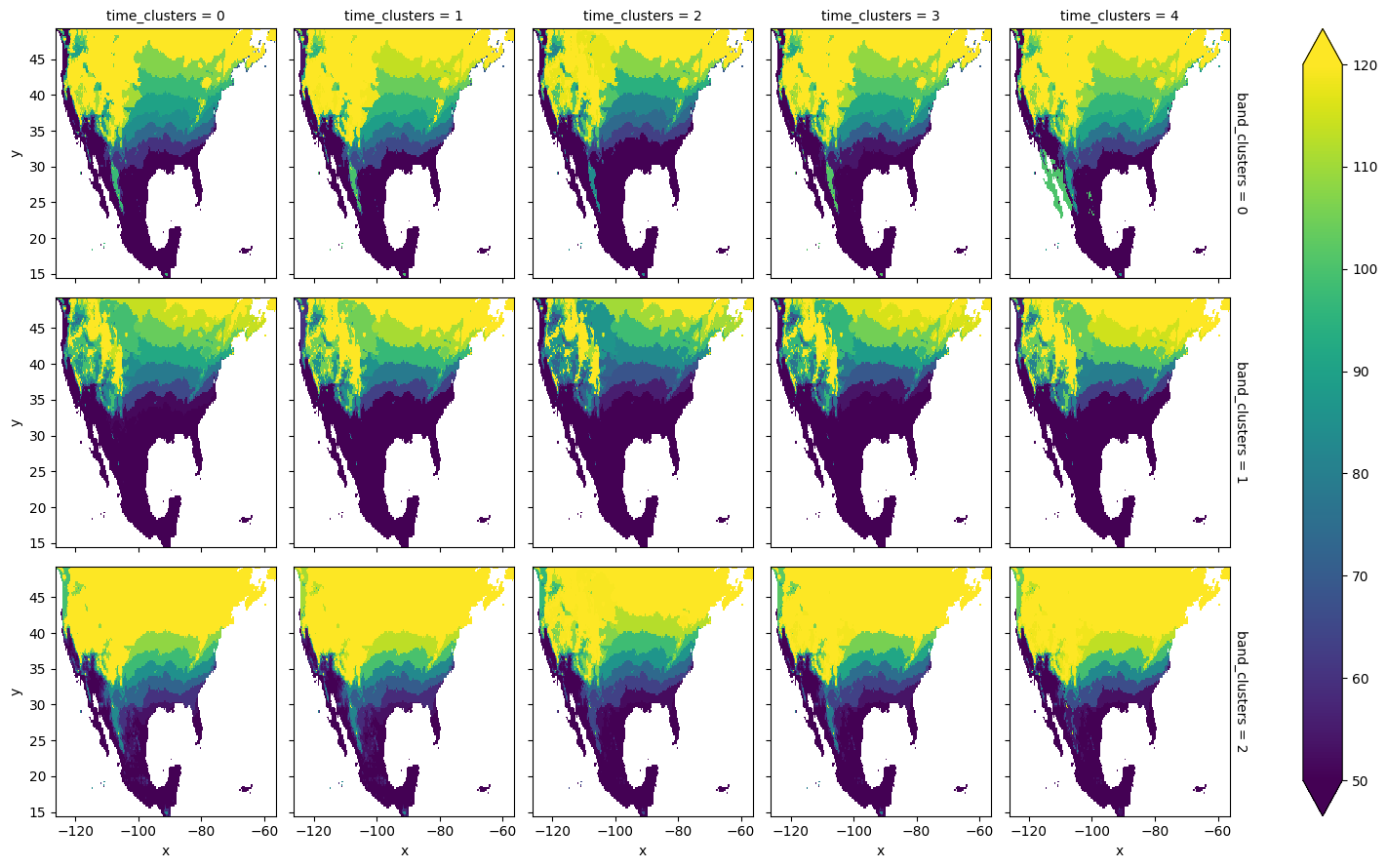
K-means refinement¶
Overview¶
As co-clustering, also tri-clustering leads to a ‘blocked’ structure of the original data. Also here, an additional cluster-refinement analysis using k-means can help to identify patterns that are common across blocks (actually cubes for tri-clustering) and to merge the blocks with the highest similarity degree within the same cluster. See the co-clustering tutorial for more details on the selection of optimal k-value.
[25]:
clusters = (results.bnd_clusters, results.row_clusters, results.col_clusters)
nclusters = (num_band_clusters, num_time_clusters, num_space_clusters)
km = KMeans(
spring_indices.data,
clusters=clusters,
nclusters=nclusters,
k_range=range(2, 10)
)
The refinement analysis is then run as:
[26]:
results_kmeans = km.compute()
/opt/miniconda3/envs/cgc-tutorial/lib/python3.10/site-packages/sklearn/cluster/_kmeans.py:870: FutureWarning: The default value of `n_init` will change from 10 to 'auto' in 1.4. Set the value of `n_init` explicitly to suppress the warning
warnings.warn(
/opt/miniconda3/envs/cgc-tutorial/lib/python3.10/site-packages/sklearn/cluster/_kmeans.py:870: FutureWarning: The default value of `n_init` will change from 10 to 'auto' in 1.4. Set the value of `n_init` explicitly to suppress the warning
warnings.warn(
/opt/miniconda3/envs/cgc-tutorial/lib/python3.10/site-packages/sklearn/cluster/_kmeans.py:870: FutureWarning: The default value of `n_init` will change from 10 to 'auto' in 1.4. Set the value of `n_init` explicitly to suppress the warning
warnings.warn(
/opt/miniconda3/envs/cgc-tutorial/lib/python3.10/site-packages/sklearn/cluster/_kmeans.py:870: FutureWarning: The default value of `n_init` will change from 10 to 'auto' in 1.4. Set the value of `n_init` explicitly to suppress the warning
warnings.warn(
/opt/miniconda3/envs/cgc-tutorial/lib/python3.10/site-packages/sklearn/cluster/_kmeans.py:870: FutureWarning: The default value of `n_init` will change from 10 to 'auto' in 1.4. Set the value of `n_init` explicitly to suppress the warning
warnings.warn(
/opt/miniconda3/envs/cgc-tutorial/lib/python3.10/site-packages/sklearn/cluster/_kmeans.py:870: FutureWarning: The default value of `n_init` will change from 10 to 'auto' in 1.4. Set the value of `n_init` explicitly to suppress the warning
warnings.warn(
/opt/miniconda3/envs/cgc-tutorial/lib/python3.10/site-packages/sklearn/cluster/_kmeans.py:870: FutureWarning: The default value of `n_init` will change from 10 to 'auto' in 1.4. Set the value of `n_init` explicitly to suppress the warning
warnings.warn(
/opt/miniconda3/envs/cgc-tutorial/lib/python3.10/site-packages/sklearn/cluster/_kmeans.py:870: FutureWarning: The default value of `n_init` will change from 10 to 'auto' in 1.4. Set the value of `n_init` explicitly to suppress the warning
warnings.warn(
Results¶
The object returned by KMeans.compute contains all results, most importantly the optimal k value:
[27]:
print(f"Optimal k value: {results_kmeans.k_value}")
Optimal k value: 2
The refined tri-cluster averages of the spring index dataset are available as results_kmeans.cluster_averages. Note that the refined clusters merge tri-clusters across all dimensions, including the band axis. Thus, the means of these refined clusters correspond to averages over more than one spring index. In the following, we will plot instead the refined cluster labels (results_kmeans.labels):
[28]:
labels = xr.DataArray(
results_kmeans.labels,
coords=(
('band_clusters', range(num_band_clusters)),
('time_clusters', range(num_time_clusters)),
('space_clusters', range(num_space_clusters))
)
)
# drop tri-clusters that are not populated
labels = labels.dropna('band_clusters', how='all')
labels = labels.dropna('time_clusters', how='all')
labels = labels.dropna('space_clusters', how='all')
[29]:
labels = labels.sel(space_clusters=space_clusters, drop=True)
labels = labels.unstack('space')
labels.squeeze().plot.imshow(
x='x', y='y',
row='band_clusters',
col='time_clusters',
levels=range(results_kmeans.k_value + 1)
)
[29]:
<xarray.plot.facetgrid.FacetGrid at 0x171059210>